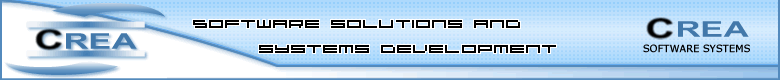CREA
|
 | |
Enable Viacam |  | |
Facial Mouse |  | |
 | Features |
 | |
|
Pointer movement
Facial
Mouse moves
the mouse pointer across the screen as you move your face in front of it.
Our exclusive artificial vision technology uses the image captured by a standard
web camera, and we use advanced techniques to guarantee an accurate and smooth movement of the mouse
pointer.
Clicking
Facial
Mouse can
emulate mouse clicks by way of any of the following methods:
- Dwell
click. The
click occurs when you let the pointer dwell on any spot of the screen.
- Sound
click. The
click occurs when you input sound by way of a microphone.
- You
can use a short sound to left click and a long sound to right click.
- The
volume threshold can be adjusted. Set it low to make the software react at the slightest
puff, or high if you need to prevent background noise from causing undesired actions.
- External
click. The
automatic click feature can be disabled if you want to use an external device send
click commands to the computer, for example a standard mouse or a mechanical switch.
Moreover,
with the Dwell click and Sound click options you can use the Click
bar choose
a click option: left click, right click, double click or drag & drop.

Setting your preferences
Facial
Mouse comes
with a configuration panel that fits the needs of any user.
- Auto-start
options.
- Motion
options: speed (both axes), acceleration and smoothness.
- Automatic
clicks: dwell, sound or disabled.
- Dwell
click options: dwell time, sensitivity, visual feedback and consecutive clicks.
- Sound
click options: sound threshold, left click sound duration, right click sound duration,
etc.
- Enable/Disable
options: disable when clicking with a conventional mouse, toggle key.
- Tracking
area options: size and automatic face tracking.
- Click
bar options: thin or normal design, normal or fast mode.
|
|